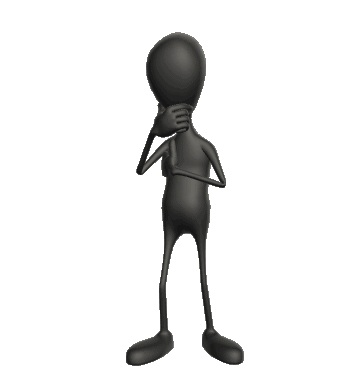As a dance teacher and classroom teacher I am always looking for new and exciting ways to incorporate movement into my curriculum at school. Through my chosen podcast I found a very exciting way to incorporate Mathematics and African Dance as a way of educating my students about both Math and cultural diversity. The podcast titled African Dance, is a great way of exposing students to cultural dance and Math. This instructor uses the "clock" as a reference point for her dance moves. She consistently refers to the quarter points of the clock as placement indicators for students to learn the movement. I immediately thought that this would be an excellent way to use a podcast in the classroom across contents. I would begin a math lesson with a review of the clock. I would continue by explaining to the students that today they will view a podcast which incorporates different numbers on the clock and for them to be able to learn the dance moves they must master the clock. What an exciting way for students to become motivated about mastering a mathematical concept.
I think that this podcast will be a new and exciting way of making cross-content connections to both exposure to different cultures and time. What a great way to use a podcast in the classroom.
Sunday, April 22, 2012
Saturday, April 14, 2012
ePals
ePals is a project-based learning website that incorporates students from around the world and can encourage understanding. This website helps students learn about differing perspectives. Here children can begin to develop how they view the world and themselves.
Description of some of the projects on this site:
1.) The first project that I researched on this site was titled, Holidays and Festivals around the world. I clicked on a beautiful photograph of an elephant all "dolled" up and found myself on a perfectly arranged lesson plan with objectives, essential questions, supplemental questions and a culminating activity. Through this project students are expected to understand cultures and countries around the world. The culminating activity is a representation of what the students learned through this lesson and provides students the opportunity to collaborate and share their own ideas through the unique experience of "collaborate now". This project and website provide students an experience they wouldn't have without technology.
2.) The second project I researched was digital storytelling. This project allows students to create a story with cross-cultural connections and are able to share such stories with children all across the world. ( I chose this project due to the new information that I have gained regarding digital storytelling-how appropriate). Like the other project this one is also all set up for the educator. Highlighting important questions, objectives and activities---it's all right there for the teacher. This is a unique opportunity for students from other countries to develop a digital story and share that story with each other.This is the infinite pleasure in technology.
Other important features of this site:
Some features I found particularly important on this site were: the connect with classrooms section--->here if you click you will find multiple posts and forums for both teacher and student. An excellent way to follow up with teachers regarding this technology.
Another feature I liked was "collaborate now" icon. Once you click this icon you are hit with all the collaborative steps you should take in order to have a successful experience with both your classroom and your partnering classroom (managing time, scheduling etc).
The final feature that I found both helpful and essential was the project elements feature. Here the designer has organized links for each step of this project. You click on the first step and you are given step by step instructions as to how you (for example) activate prior knowledge. This is just incredible.
How I can implement within my classroom:
I think that it is most evident that this would be a powerful and exciting attribution to any classroom. The projects already highlight important learning experiences that connect with subject/standard/and cross-cultural experiences. I see this as a valuable asset to any part of my classroom. Although, I do see a perfect fit for Social Studies, as we often teach children about the different places around the world but they are unable to imagine these places. Using ePals allows students and teachers a direct connection to the people and places around the world. Each project highlights something different, yet they are all relevant and can be used in an infinite amount of different ways.
Monday, April 9, 2012
ANIMOTO
For my digital story I thought it would be interesting to introduce myself to my students by allowing them the opportunity to see me doing one of my most beloved hobbies-dancing. I think that through the use of my digital story I could inspire my students to stay active, healthy and fit and maybe even open their minds to participating in something new. I thought that this digital story was a way of connecting to my students and also introducing myself as not just an educator but also a lover of a dance. This is an excellent tool to use for mini projects, lessons, book reports etc. I can see this application utilized within my classroom in many different places, but I will be using it as an introduction piece for sure because it is such an attention grabber.
Voice Threads
A.J. was taking a walk and found a ladder was the first voice thread that I viewed. I thought it was an excellent one. I really enjoyed how it began with music which was very engaging as well as the concept of descriptive writing and how it was developed through the course of the voice thread. I think that this is an excellent lesson and way of incorporating voice thread into the classroom. Easy, clear and credible. Perfect example.
School Libraries in the 21st Century was the second voice thread that I viewed. I liked it equally as much, although there was only one slide. I found the directions clear and easy to input into a classroom. I was able to choose a word that I felt a connection to and then describe my experience. An excellent idea and way to bridge the gap among ESL students. Two thumbs up.
School Libraries in the 21st Century was the second voice thread that I viewed. I liked it equally as much, although there was only one slide. I found the directions clear and easy to input into a classroom. I was able to choose a word that I felt a connection to and then describe my experience. An excellent idea and way to bridge the gap among ESL students. Two thumbs up.
Saturday, March 31, 2012
Rhyming Words---Bookr
For my story I chose to focus on rhyming words. I developed a very advanced book using Bookr on another topic and attempted to publish it...it failed and in turn lost my entire book. This was my second attempt. It worked with the shorter book so I assumed my first book was too long. This website was very exciting for me at first. I was so motivated to use it. There were many different actual photographs that were so much more interesting than an average clip from clip art or image from google images. In this respect I really liked this technology. I see my students easily navigating through the website, but I do wonder if the website is trustworthy...will they feel as frustrated as I did...does it lose work often?! If not then I believe they would truly enjoy working with this type of tool.
In the case of this book I developed a short story for very young students (kindergarten). I wanted them to be exposed to rhyming words in an interesting way. MY OBJECTIVE: The students will be able to identify all of the rhyming words within the text through oral response with 90 percent accuracy. I think that students would love hearing this story as I would present it first. Next, I think they would love following along with the rhyming words and speaking them with me while they enjoy the real life photos :).
Jen and her Hen
Digital Story Telling
As the University of Houston states in their article, The Educational Uses of Digital Storytelling, this technology is a way to use computer-based tools to tell stories. The idea of this technology is that we are able as educators and students to participate in the exchange of ideas using video clips, images, music and sound as a way of communicating more effectively. It is important to note that most educational uses for digital storytelling are anywhere from two minutes to ten minutes in length. The educational uses for this type of technology varies.
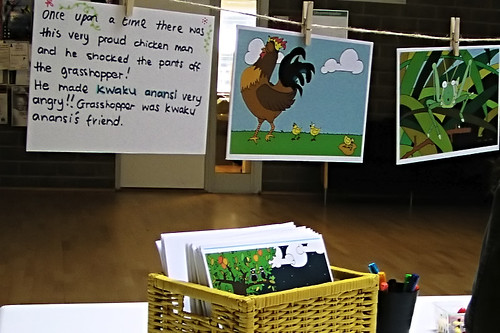

Photo By: genericface
"Educators at all levels can use Digital Storytelling in many ways, from introducing new material, to helping students learn to conduct research, synthesize large amounts of content and gain expertise in the use of digital communication and authoring tools."
I think that this technology is an awesome way to do any of the things previously stated. I see this technology as an exciting new way to present information to my students and allow my students to present to me. An excellent resource to use in any classroom :).
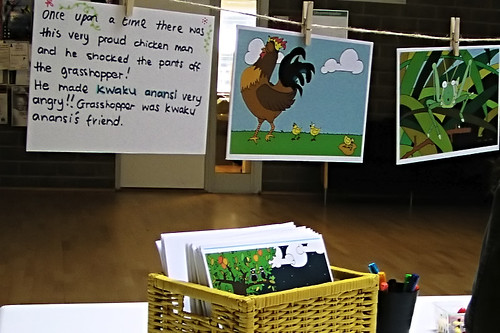

Photo By: genericface
Sunday, March 4, 2012
How to use Microblogs in Professional Development & Teaching
After having read, How to use Twitter for Social Learning, on Diigo I began to recognize all the different possibilities for this type of technology within the world of education. To name a few, collaborative writing, twitter book clubs, micro learning and even for feedback and quizzes. I think that these ideas listed are all ways that I would be able to use twitter in my classroom. I think that students would become more engaged in the process of reading for a book club if they were allowed the time necessary to actually go on twitter and respond or reflect to and through their classmates via twitter. What an excellent way to incorporate "hip" technology for our youth.
On another note I also read, TeachPaperless: Twimpact: Twitter's impact on my week. This was very a very inspiring article highlighting the importance of twitter regarding teacher growth. This specific educator explained, "I learned a new trick for the Promethean Board that I never would have known was possible". Ah ha...this twitter for educators thing really is possible. It seemed from this specific Blog that twitter had provided only positive attributes to his teaching and continued learning. I think that some of the available networks he was able to establish, and in turn, the information he was able to acquire wouldn't have been possible without Twitter :).
I see the value of this network and plan on incorporating it soon (with restrictions of course:).
On another note I also read, TeachPaperless: Twimpact: Twitter's impact on my week. This was very a very inspiring article highlighting the importance of twitter regarding teacher growth. This specific educator explained, "I learned a new trick for the Promethean Board that I never would have known was possible". Ah ha...this twitter for educators thing really is possible. It seemed from this specific Blog that twitter had provided only positive attributes to his teaching and continued learning. I think that some of the available networks he was able to establish, and in turn, the information he was able to acquire wouldn't have been possible without Twitter :).
I see the value of this network and plan on incorporating it soon (with restrictions of course:).
Monday, February 20, 2012
Social Networking
In reviewing the social networking site titled, Classroom 2.0 I became exited about this task :). I chose this link because I think the most exciting part of this online learning process for me has been the use of the Voice Thread. I think that it would be such a dynamic way to present information within a classroom on any subject. It is colorful and exciting and I find it most useful for classroom and network purposes.
I thought that participation in this group would be useful for me because the network here, as Siemens continued saying, is an opportunity to sharpen my skills. It seems that teachers on this network are all connected and in turn they are reaching goals that may be unattainable to others without the support of this guiding network. I came across a place to compare and share group projects and I think that if we could get classrooms sharing with other classrooms that this would be a very exciting way of connecting children, essentially on a network (providing them with valuable skills for their future), with other children around the world and sharing learning with everyone. Siemens did say that Connectivism was a way of knowing how to learn in the world rather than simply in our own heads!!
I thought that participation in this group would be useful for me because the network here, as Siemens continued saying, is an opportunity to sharpen my skills. It seems that teachers on this network are all connected and in turn they are reaching goals that may be unattainable to others without the support of this guiding network. I came across a place to compare and share group projects and I think that if we could get classrooms sharing with other classrooms that this would be a very exciting way of connecting children, essentially on a network (providing them with valuable skills for their future), with other children around the world and sharing learning with everyone. Siemens did say that Connectivism was a way of knowing how to learn in the world rather than simply in our own heads!!
The Learner of Today...
A learner is like a box of pencils...when you use them, overtime, they get dull. They constantly need sharpening, just as learners, educators and people need to sharpen their skills.
George Siemen states in his article, Connectivism: A Learning Theory for the Digital Age, "Over the last 20 years, technology has reorganized how we live, how we communicate, and how we learn". He goes on to discuss how learner must be a way of being and he emphasizes the importance of continuing to sharpen your technological skills in order to succeed in this ever changing society of digital networks. He says that technology is re-wiring our brains and he is right- the tools we use define and shape our thinking. If we aren't quick to keep up with the technological advances we may find ourselves in a world we know longer recognize. I am only a young woman and through the multitude of technologies offered today I often find "myself" frustrated, confused and overwhelmed (and I grew up with this technology). I can only imagine the affect on our students if they aren't educated using the most up- to-date technology.
As I continued through this module I began watching the video titled, The Network is the Learning, and when Siemens said, "What we know today is not as important as our ability to stay current" I immediately stopped and starred at the computer screen. I began thinking about this idea...really? Well after comparing the ideas in this video with the ideas presented in the article it all began to make perfect sense. He's right...it doesn't matter what we know already, but how adaptable we are to know more is most crucial. Part of this knowing must include networks, the idea that we are all a part of a bigger picture and network seems to support how we continue to function as integral parts of society. I imagine if we didn't keep up with these growing networks, we may just fade away into the background of the infinite chaos we've created in this world.
George Siemen states in his article, Connectivism: A Learning Theory for the Digital Age, "Over the last 20 years, technology has reorganized how we live, how we communicate, and how we learn". He goes on to discuss how learner must be a way of being and he emphasizes the importance of continuing to sharpen your technological skills in order to succeed in this ever changing society of digital networks. He says that technology is re-wiring our brains and he is right- the tools we use define and shape our thinking. If we aren't quick to keep up with the technological advances we may find ourselves in a world we know longer recognize. I am only a young woman and through the multitude of technologies offered today I often find "myself" frustrated, confused and overwhelmed (and I grew up with this technology). I can only imagine the affect on our students if they aren't educated using the most up- to-date technology.
As I continued through this module I began watching the video titled, The Network is the Learning, and when Siemens said, "What we know today is not as important as our ability to stay current" I immediately stopped and starred at the computer screen. I began thinking about this idea...really? Well after comparing the ideas in this video with the ideas presented in the article it all began to make perfect sense. He's right...it doesn't matter what we know already, but how adaptable we are to know more is most crucial. Part of this knowing must include networks, the idea that we are all a part of a bigger picture and network seems to support how we continue to function as integral parts of society. I imagine if we didn't keep up with these growing networks, we may just fade away into the background of the infinite chaos we've created in this world.
Sunday, February 12, 2012
A Blog I found Interesting...The Thinking Stick
BLOG---> Advice for Parents in 1:1 Programs
This blog is extremely informative and in a good way. I found a touching story about a parent facing the dilemma of, "children and technology" on this blog and had to choose this for my post. The reason this resonated with me is because I have young nieces who are 5 and 9. They are my everything and we are very close. I have been with them since they were babies and within the past 3 years they would both rather "face time" chat with me than play a game. They would rather show me a new game on the i pad then put makeup on dolls or paint each others nails. I am fascinated with this post because this parent is concerned about her son. All he wants to do is be on his laptop and at his school they are required to use laptops. Will kids play with sticks and fight dragons anymore? Will kids ride bikes and go on adventure hunts anymore? Or will they trade all that in for a new game on the computer? This idea haunts me and will continue to haunt me until I start seeing children outside playing again.
The response posted by the author of The Thinking Stick was great. He insisted on this mom remembering that a parent is a parent is a parent. He reminded her that she makes the rules in her house and with technology should come rules. Maybe kids will tire of these rules and go roll in the grass again. A girl can only dream!
This blog is extremely informative and in a good way. I found a touching story about a parent facing the dilemma of, "children and technology" on this blog and had to choose this for my post. The reason this resonated with me is because I have young nieces who are 5 and 9. They are my everything and we are very close. I have been with them since they were babies and within the past 3 years they would both rather "face time" chat with me than play a game. They would rather show me a new game on the i pad then put makeup on dolls or paint each others nails. I am fascinated with this post because this parent is concerned about her son. All he wants to do is be on his laptop and at his school they are required to use laptops. Will kids play with sticks and fight dragons anymore? Will kids ride bikes and go on adventure hunts anymore? Or will they trade all that in for a new game on the computer? This idea haunts me and will continue to haunt me until I start seeing children outside playing again.
The response posted by the author of The Thinking Stick was great. He insisted on this mom remembering that a parent is a parent is a parent. He reminded her that she makes the rules in her house and with technology should come rules. Maybe kids will tire of these rules and go roll in the grass again. A girl can only dream!
Monday, February 6, 2012
Video Reaction + Link
The video I chose to view was titled, "Pay Attention". This video outlined the different types of learners among all of us. The Spacial, kinesthetic, verbal, oral etc. It was a black picture with typed words that scrolled across the screen as familiar music played in the background. The main idea of this video was to help educators understand that our children live in a multi-modal word, a digital world. One of the statistics stated that by the age of 2 a child will have had access to computer technology over 2 hrs a day. Really? Wow! I agree with the contents of the video and as an educator it seems vital that I rev up my engine in preparation for this digital generation of learners. I realized through viewing this film that I MUST incorporate as many digital experiences that I can within my classroom or my students will be lost in this den of digital fluff! Fluff is delicious by the way and digital technology and learning can be too.

BY: Alistair Hart

BY: Alistair Hart
Monday, January 30, 2012
Safe Blogging for Students
Tips for Students (Grade 5)
SMART RULES
S SAFE: Keep safe by being careful not to
give out personal information – such as your
full name, email address, phone number,
home address, photos or school name – to
people you are chatting with online.
M MEETING: Meeting someone you
have only been in touch with online can be
dangerous. Only do so with your parents’ or
carers’ permission and even then only when
they can be present.
A ACCEPTING: Accepting emails, IM
messages, or opening files, pictures or texts
from people you don’t know or trust can lead
to problems – they may contain viruses or
nasty messages!
R RELIABLE: Information you find on the
internet may not be true, or someone online
may be lying about who they are.
T TELL: Tell your parent, carer or a trusted
adult if someone or something makes you
feel uncomfortable or worried, or if you or
someone you know is being bullied online.
To find out why these rules are important see
Parent Further-a search institute research for families.
->never give personal information on the internet
->be cautious when developing a website and always ask an adult for approval
->tell an adult when you come across something uncomfortable
->follow rules regarding using the internet
->be exclusive
->be anonymous
->use technology like invisiblog
->never offer personal information
->never post provocative pictures
->assume whatever is published on the web is permanent
->keep positive blogs
SMART RULES
S SAFE: Keep safe by being careful not to
give out personal information – such as your
full name, email address, phone number,
home address, photos or school name – to
people you are chatting with online.
M MEETING: Meeting someone you
have only been in touch with online can be
dangerous. Only do so with your parents’ or
carers’ permission and even then only when
they can be present.
A ACCEPTING: Accepting emails, IM
messages, or opening files, pictures or texts
from people you don’t know or trust can lead
to problems – they may contain viruses or
nasty messages!
R RELIABLE: Information you find on the
internet may not be true, or someone online
may be lying about who they are.
T TELL: Tell your parent, carer or a trusted
adult if someone or something makes you
feel uncomfortable or worried, or if you or
someone you know is being bullied online.
To find out why these rules are important see
Parent Further-a search institute research for families.
->never give personal information on the internet
->be cautious when developing a website and always ask an adult for approval
->tell an adult when you come across something uncomfortable
->follow rules regarding using the internet
->be exclusive
->be anonymous
->use technology like invisiblog
->never offer personal information
->never post provocative pictures
->assume whatever is published on the web is permanent
->keep positive blogs
3 Ways I could use blogs in Class
1.) ACTIVITY 1(Grade 5 English Speaking Students for all)
S.S STANDARD-
http://www.p12.nysed.gov/ciai/socst/socstand/home.html
---> BLOGS are a great way for teachers to incorporate learning activities into their classroom for independent use on the computers. I made a blog that offers students that very essence and I will share that link with you here...
http://thebig7continentscomealive.blogspot.com/
ACTIVITY 2.)
http://www.p12.nysed.gov/ciai/ela/elastandards/elamap.html
As listeners and readers, students will collect data, facts, and ideas, discover relationships, concepts, and generalizations; and use knowledge generated from oral, written, and electronically produced texts. As speakers and writers, they will use oral and written language to acquire, interpret, apply, and transmit information.
---> BLOGS are a perfect way to allow students an opportunity to be creative with their writing. An excellent platform for a journal or a creative story that they can add to as they increase their abilities and vocabulary.
ACTIVITY 3
http://www.p12.nysed.gov/ciai/mst/math/standards/revisedg5.html
STANDARD-MATH
--->BLOGS are an excellent way to incorporate a fun place for students to visit and solve word problems by posting comments about questions on a blog or even developing their own tests or questions through posts.
S.S STANDARD-
http://www.p12.nysed.gov/ciai/socst/socstand/home.html
Geography
use a variety of intellectual skills to demonstrate their understanding of the geography of the interdependent world in which we live—local, national, and global—including the distribution of people, places, and environments over the Earth’s surface.---> BLOGS are a great way for teachers to incorporate learning activities into their classroom for independent use on the computers. I made a blog that offers students that very essence and I will share that link with you here...
http://thebig7continentscomealive.blogspot.com/
ACTIVITY 2.)
http://www.p12.nysed.gov/ciai/ela/elastandards/elamap.html
Standard 1
Students will read, write, listen, and speak for information and understanding.As listeners and readers, students will collect data, facts, and ideas, discover relationships, concepts, and generalizations; and use knowledge generated from oral, written, and electronically produced texts. As speakers and writers, they will use oral and written language to acquire, interpret, apply, and transmit information.
---> BLOGS are a perfect way to allow students an opportunity to be creative with their writing. An excellent platform for a journal or a creative story that they can add to as they increase their abilities and vocabulary.
ACTIVITY 3
http://www.p12.nysed.gov/ciai/mst/math/standards/revisedg5.html
STANDARD-MATH
Students will build new mathematical knowledge through problem solving.
| 5.PS.1 | Know the difference between relevant and irrelevant information when solving problems | ||
| 5.PS.2 | Understand that some ways of representing a problem are more efficient than others | ||
| 5.PS.3 | Interpret information correctly, identify the problem, and generate possible strategies and solutions |
Subscribe to:
Posts (Atom)